How to fix: The symbolic link cannot be followed because its type is disabled
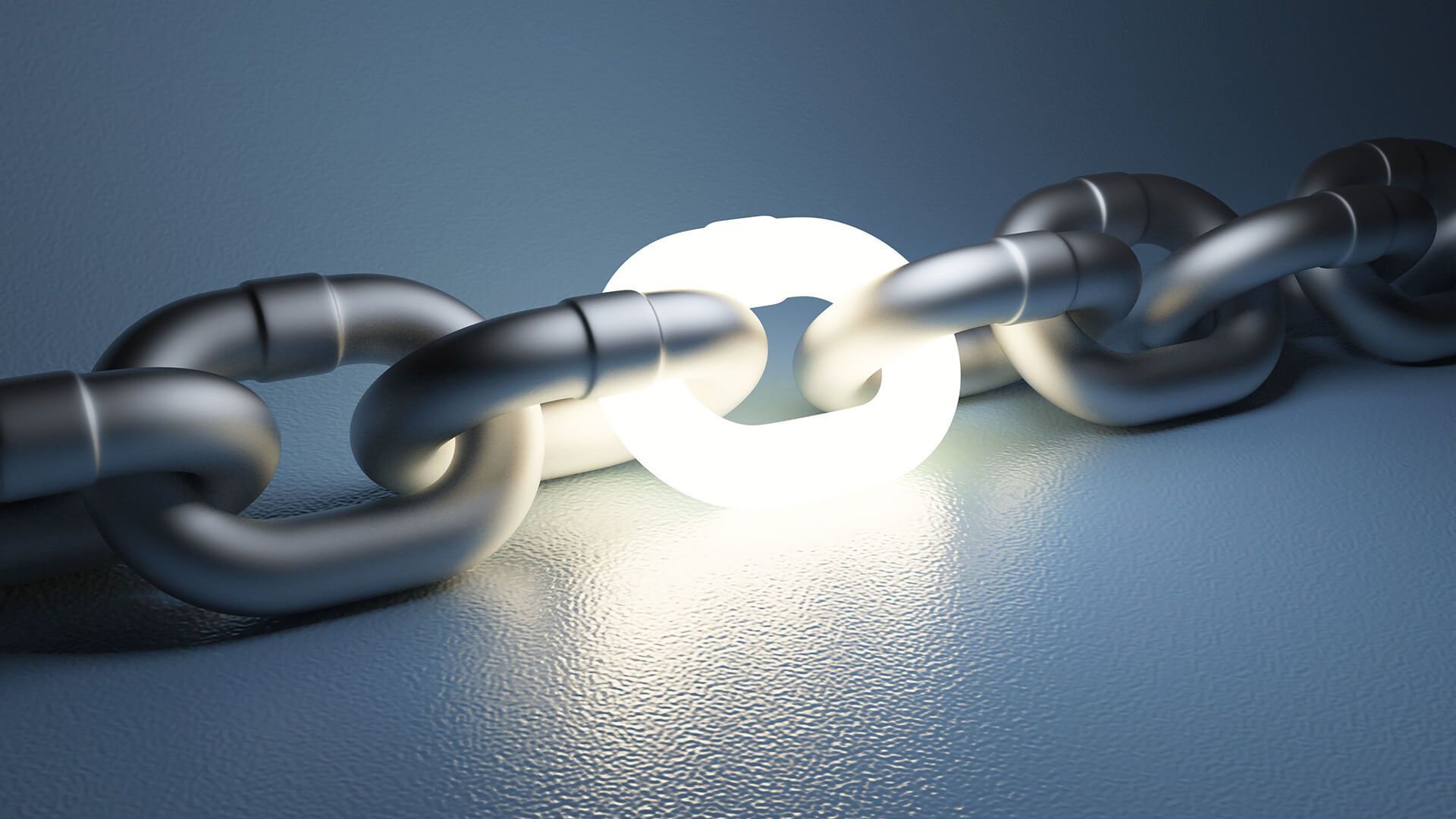
Occasionally, when copying folders from remote servers, or when accessing a symbolic link directly on a file server, you may see the following error:
The symbolic link cannot be followed because its type is disabled
This is because by default remote to remote symbolic links are disabled. You can enable it with fsutil.
See: https://docs.microsoft.com/en-us/windows-server/administration/windows-commands/fsutil
To view the current status of the Symlink settings on your system, execute the following command from an elevated (administrator) command prompt:fsutil behavior query SymlinkEvaluation
C:\>fsutil behavior query SymlinkEvaluation
Local to local symbolic links are enabled.
Local to remote symbolic links are enabled.
Remote to local symbolic links are disabled.
Remote to remote symbolic links are disabled.You'll notice the last line of the response to the above command notes thatRemote to remote symbolic links are disabled.
In order to enable remote to remote symbolic links, enter the following command:
C:\>fsutil behavior set SymlinkEvaluation R2R:1You won't see any response if the command was successful. To check that the setting has been updated, enter the evaluation query again:
C:\>fsutil behavior query SymlinkEvaluation
Local to local symbolic links are enabled.
Local to remote symbolic links are enabled.
Remote to local symbolic links are disabled.
Remote to remote symbolic links are enabled.If you also need to enable remote to local link evaluation, you can substitute R2R:1 with R2L:1 in the set behavior command.
(fsutil behavior set SymlinkEvaluation R2L:1)